To login to SEEEMS.CMS you only need to add “/seeems” at the end of the official URL of your website and fill the form username and password fields.
Like this
https://yourwebsite.com/seeems
or
https://www.yourwebsite.com/seeems
depending on if your official website URL (primary domain name) is with or without www. in front.
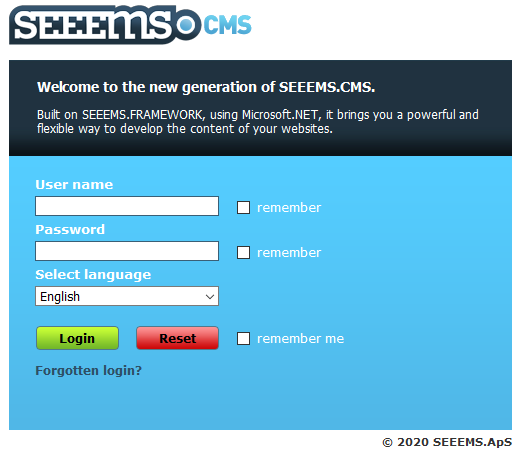
Login failure can be caused by following reasons:
- Invalid user name or password - check for typo or CapsLock
- Your account is locked – too many failed login attempts
When there are too many failed login attempts your account will be locked.
If you forget your login details you can use Forgotten login? button and an email with new login data will be sent to you.
Pressing the Reset button will clear the User name and Password fields.
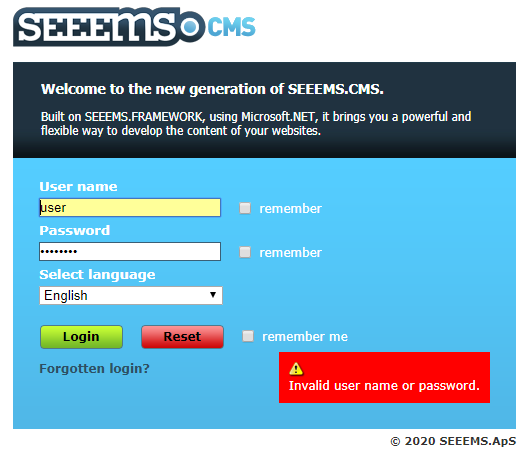
Here is a quick video how to login to Seeems CMS