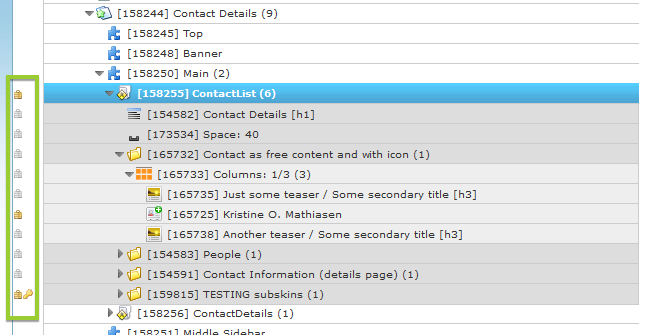Every object in SEEEMS.CMS has a Publishing tab with options for giving access to the current object.
The Access Control in Publishing tab can be based on the following:
- User role
- Website context in which a page is used
- The client IP address
- The selected website language.
There are different options to hide or show the object only for specific users.
You can use the Lock property in order to lock the object and that way it will be not visible for the users on the website.
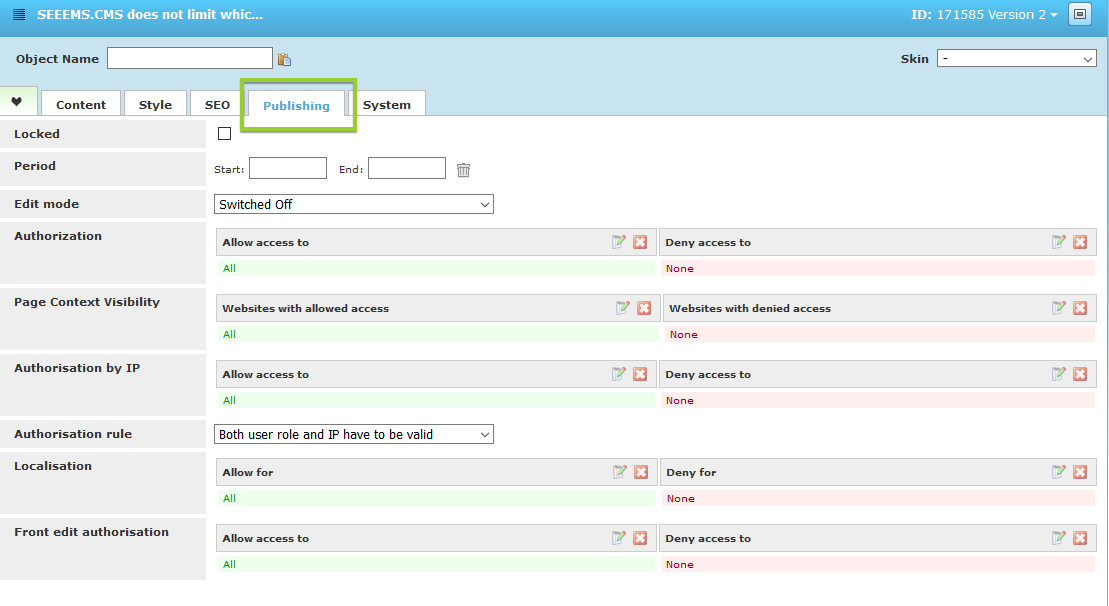
Seeems publishing tab
SEEEMS also allows publishing content within a date range. This is done with the Period property.
Locker is a flag that hides objects in general. But there is a special Frontedit mode to make locked contend visible. More details can be found here

Front edit enable/disable locked
Publishing settings always apply for an object sub tree, unless it is explicitly defined in a sub object.