When you are in BackOffice on the left side there is a tree structure with components called Object Explorer. In Object Explorer area you can select, add, copy, remove objects or change their order. On the right side is the Object Manager where you can add or edit your content and data for the selected object. Most of the time you are going to use the Object Manager no matter if in Front Edit or BackOffice.
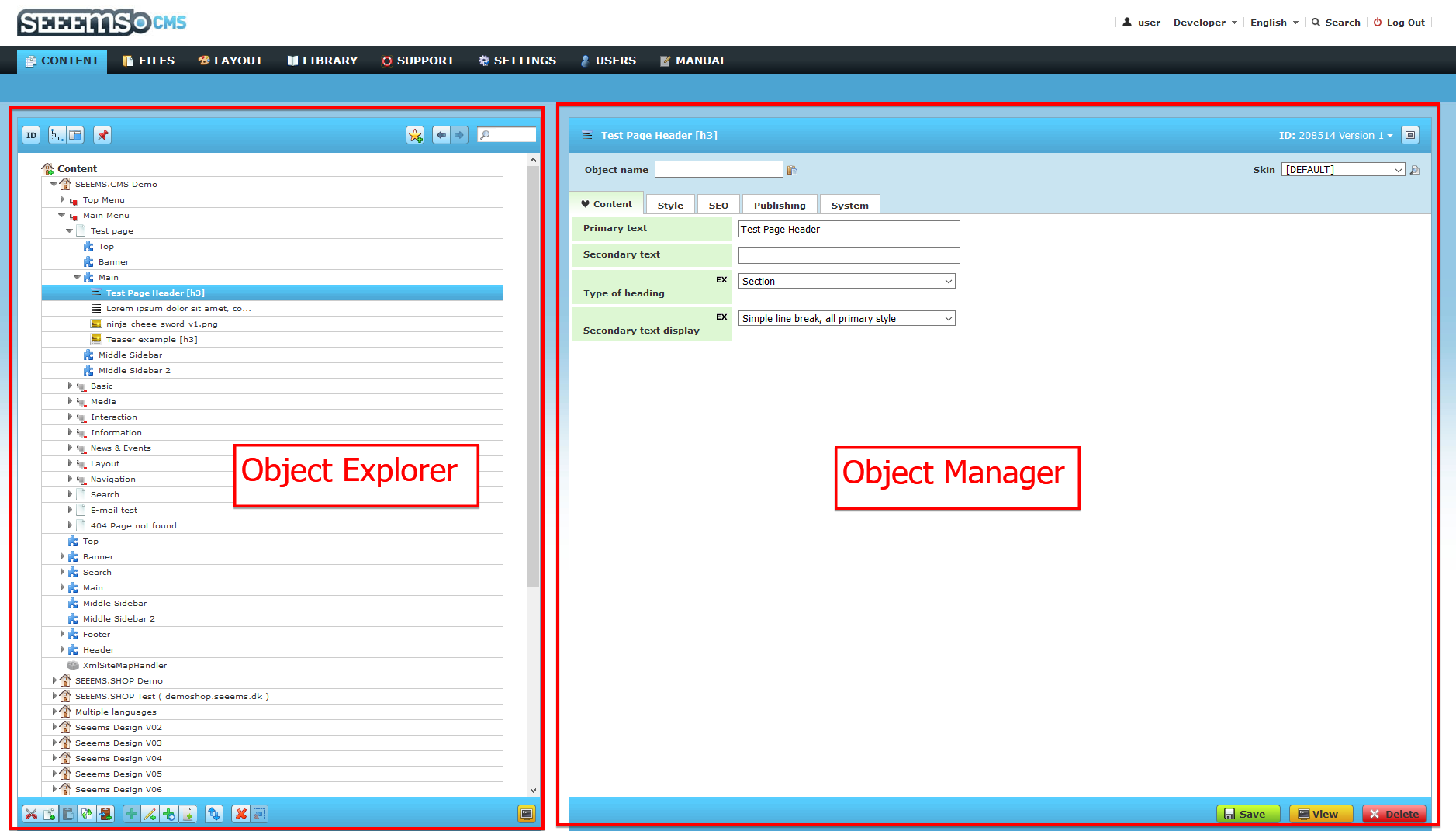
When you are exploring and working with Object Manager the most important properties are placed in the first tab with the heart icon  It is called EasyTab and like everything in Seeems CMS it can be configurable so you can add and remove properties from the EasyTab or change their order of appearance. The idea behind EasyTab is to access the most usable properties easier and to have them at one place.
It is called EasyTab and like everything in Seeems CMS it can be configurable so you can add and remove properties from the EasyTab or change their order of appearance. The idea behind EasyTab is to access the most usable properties easier and to have them at one place.
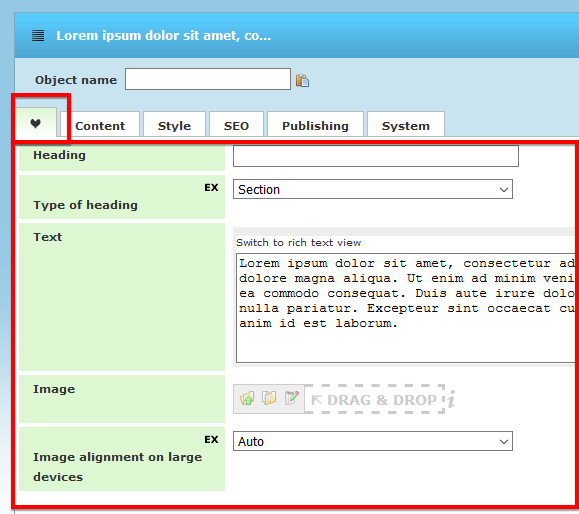
If you want to know for what some component property is used for, just click on property title – the left property area and a tooltip with explanation will appear.
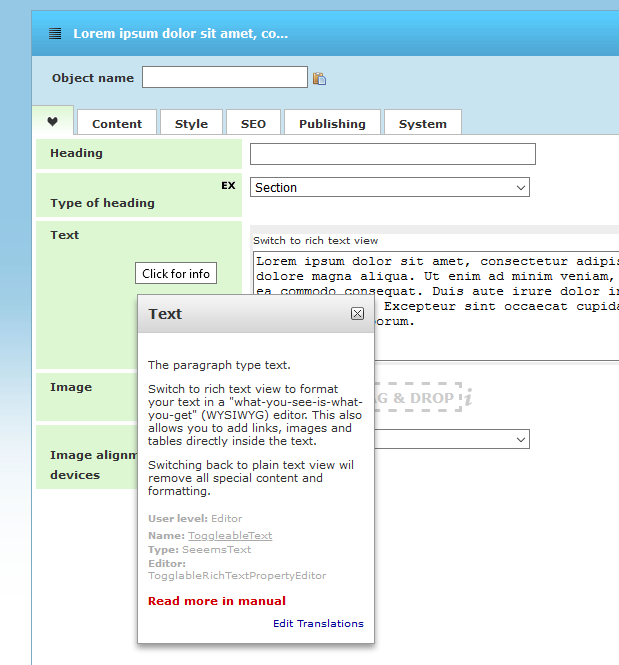
Property info tooltip
Video for Property info tooltip
Object Manager can be accessed on Front Edit or BackOffice and there you can change relevant data for objects and components that are displayed on the website. No matter if you are in BackOffice or FrontEdit, you are using the Object Manager to define different objects.