You can upload files also directly to some object if there is such an option. Most of the time this is happening in Image or File Documents objects. Let’s take an example with Image object. As you already know there is the Content property where you can choose to upload, select or edit the image that will be used. The first icon is for direct upload. There is also Drag & Drop option which is also uploading directly.
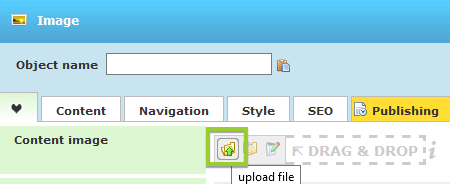
There are pros and cons in Direct upload. It is quick and easy. You simply upload the file directly to the system folders which are $files and $images in case you want to find the files in the file manager later. You do not need to keep track of where the file or image is saved if you only use this approach. However, you need to upload the same image or file several times, as every file or image is used just once when using this approach. The only access to the uploaded file is through the content object. You don't need to know where the file is stored and the content object will automatically find the file next time you edit it.
This works fine on websites where you have only one administrative user and where every image and file are used only one time. It is a time saving approach in this case as you can upload an image or file in only three steps:
- Select the direct upload process
- Browse and select an image from your local machine or drag and drop it.
- Save it to the object
The procedure is the same for both images and files. The only difference is the place where the images or files are stored.