The one thing that you can edit for all file types is the file name. You can rename, copy and paste files within the file manager. However you must be cautious as the paths generated from the content objects will not be updated if this causes the original filename to disappear. Always take care to keep the file with its original name when you are not sure if it is in use somewhere on your website.
The one thing that you can edit for all file types is the file name. You can rename, copy and paste files within the file manager. However you must be cautious as the paths generated from the content objects will not be updated if this causes the original filename to disappear. Always take care to keep the file with its original name when you are not sure if it is in use somewhere on your website.
It is not possible to edit all file types' content online. However, the file types for which the content can be edited provides the SEEEMS.CMS system with even more flexibility:
- Images (.jpg, .gif, .png)
- Text documents (.txt, .log, .xml, .bug)
For these file types you do not need to do the editing before you upload the files which give you lots of opportunities in your daily work with your website content.
Image Editing in File Manager
Images can be edited in File Manager. You can edit the most used image types:
- jpg
- png
- gif
- ico
If you open an image in File Manager there will be an additional button in the bottom right pane to Edit it.
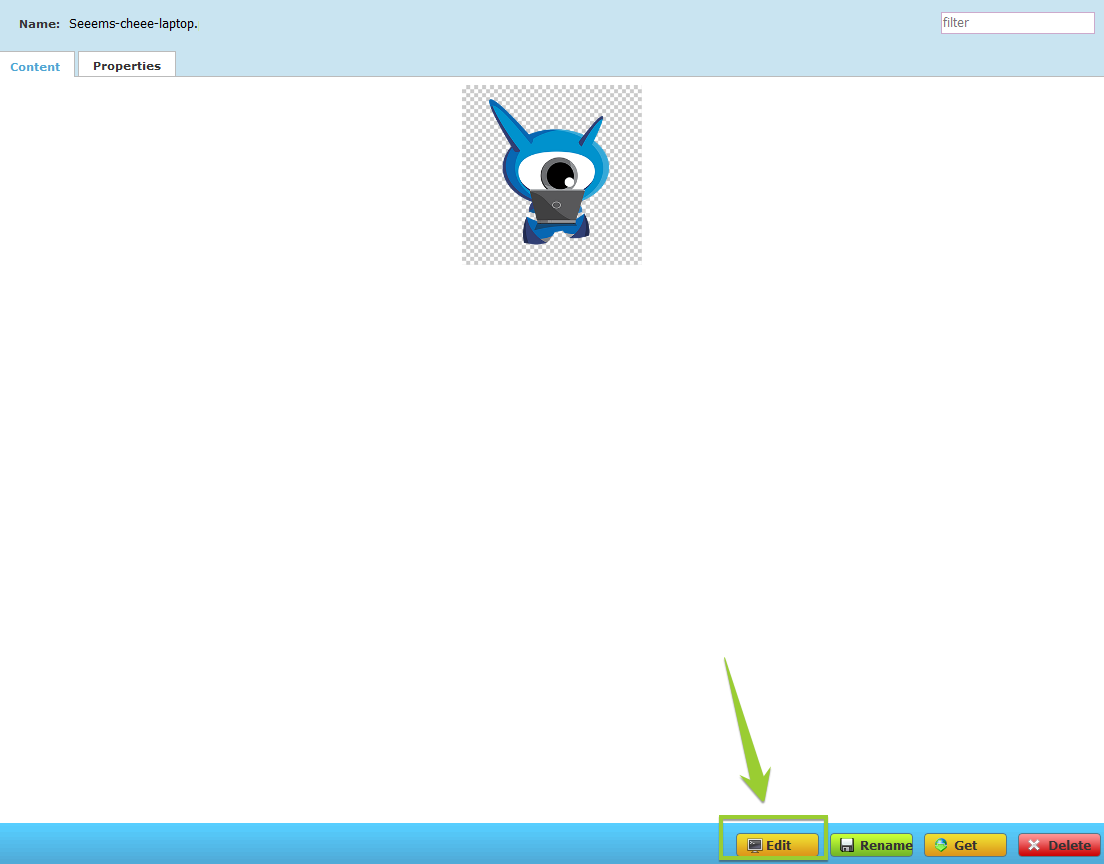
It opens new window with different options to edit the image.
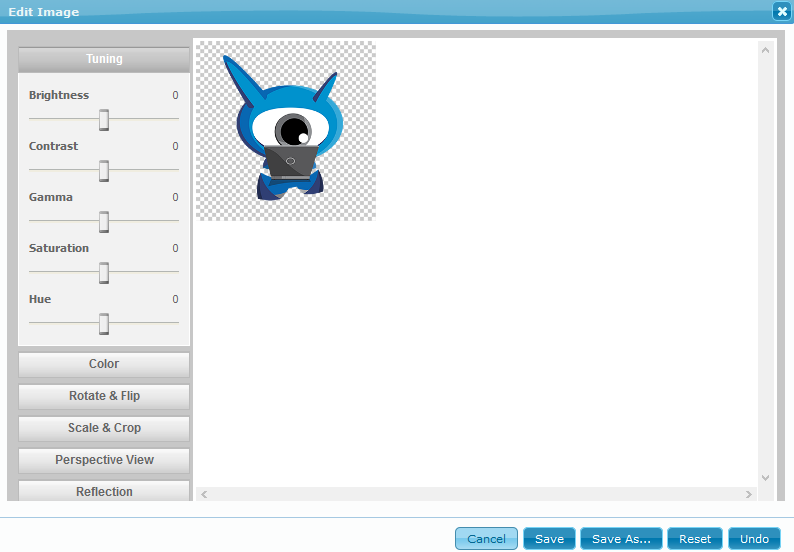
Text Document Editing in File Manager
Text documents from the following types - .txt, .log, .xml, .bug, can also be edited within the File Manager. Just open the text file, make the changes and save it. Please note that there is no Rich Text Editor, so you cannot format the text or add images.
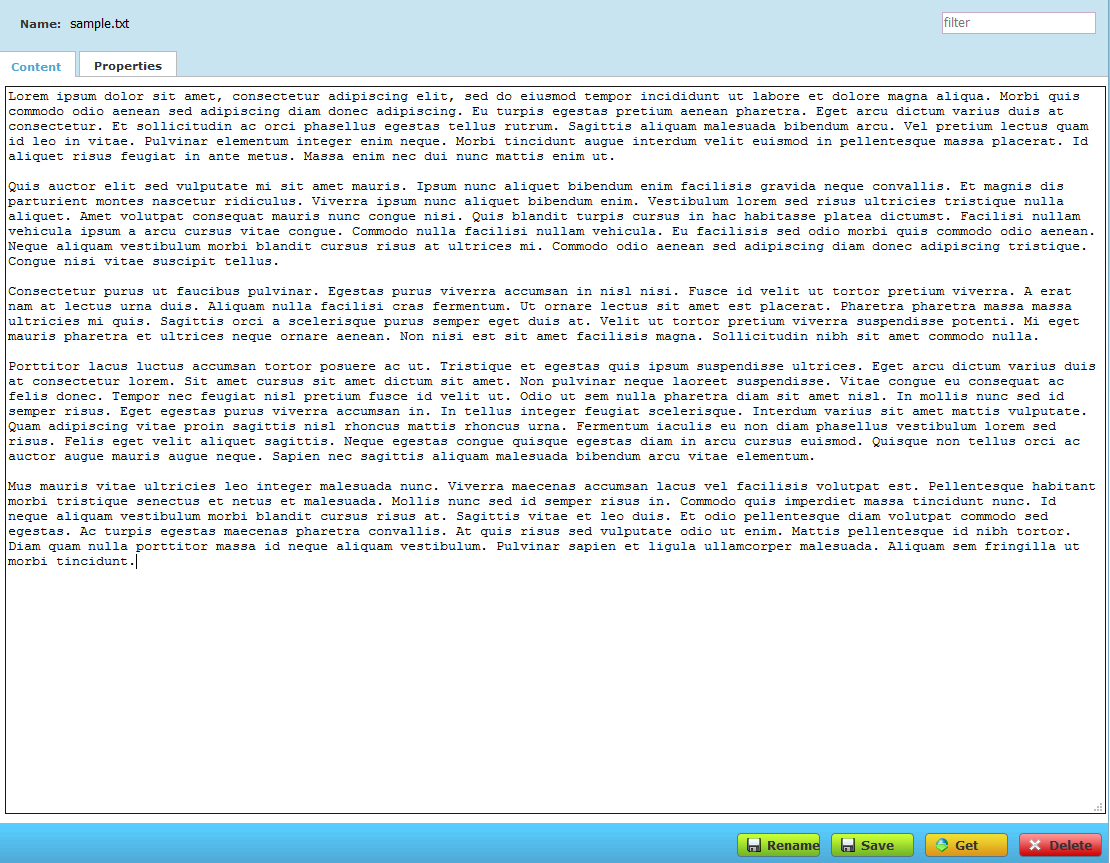
Please note also that all file editing takes place in the BackOffice.