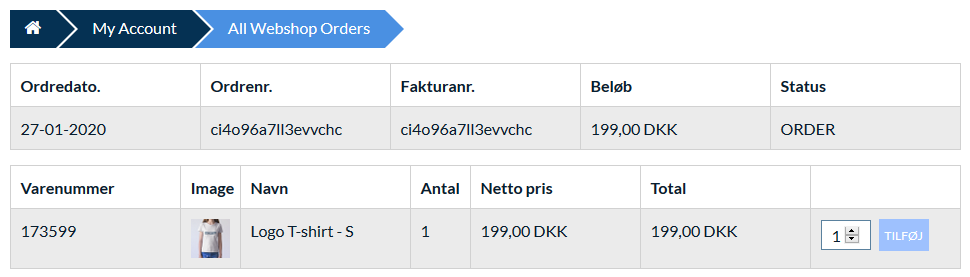Like on most of the webshops there is a possibility for User Account in SEEEMS.CMS Webshop. When logged into the webshop there is a Dashboard page placed inside User Account. The Dashboard page gives you an overview of user data and order history.
Login to User Account
To login to your user account you have to use the LogIn form. Typically it’s placed on the top right of the page but it’s depending based on the settings and layout. You have to provide username and password and press the Log In button.
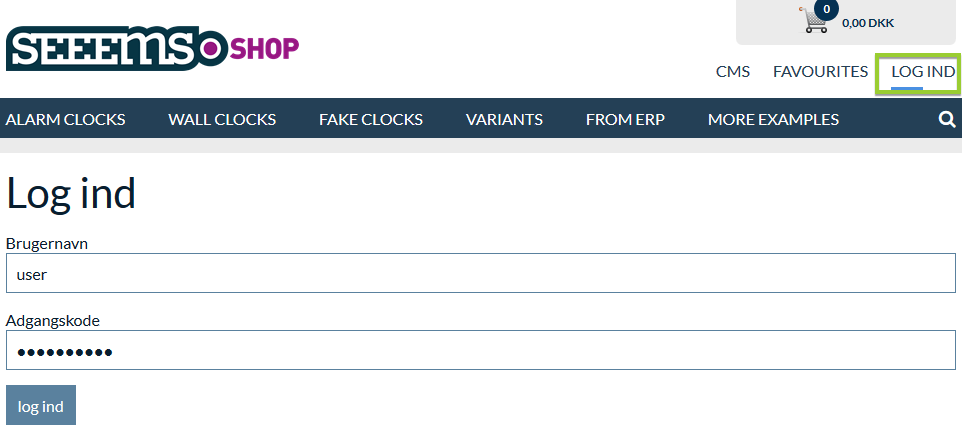
After you are logged in you can go to top menu and select My Account. If you hover over My Account a submenu with pages will appear. Choose Dashboard and you will be redirected to Dashboard page.
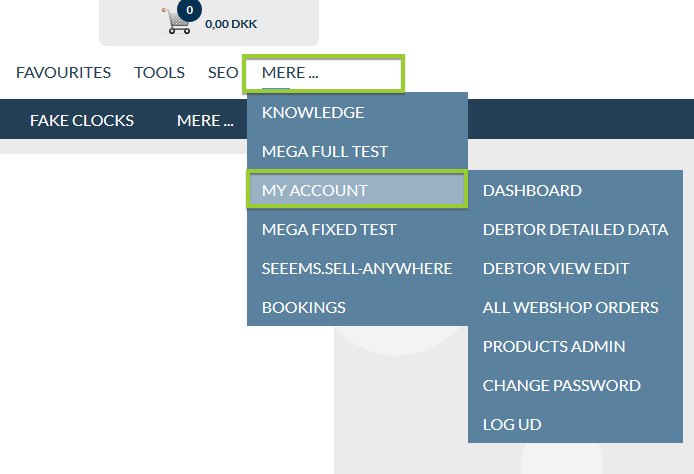
Dashboard
On Dashboard page you will see a section with information about the company/user and another section with the order history of company/user.
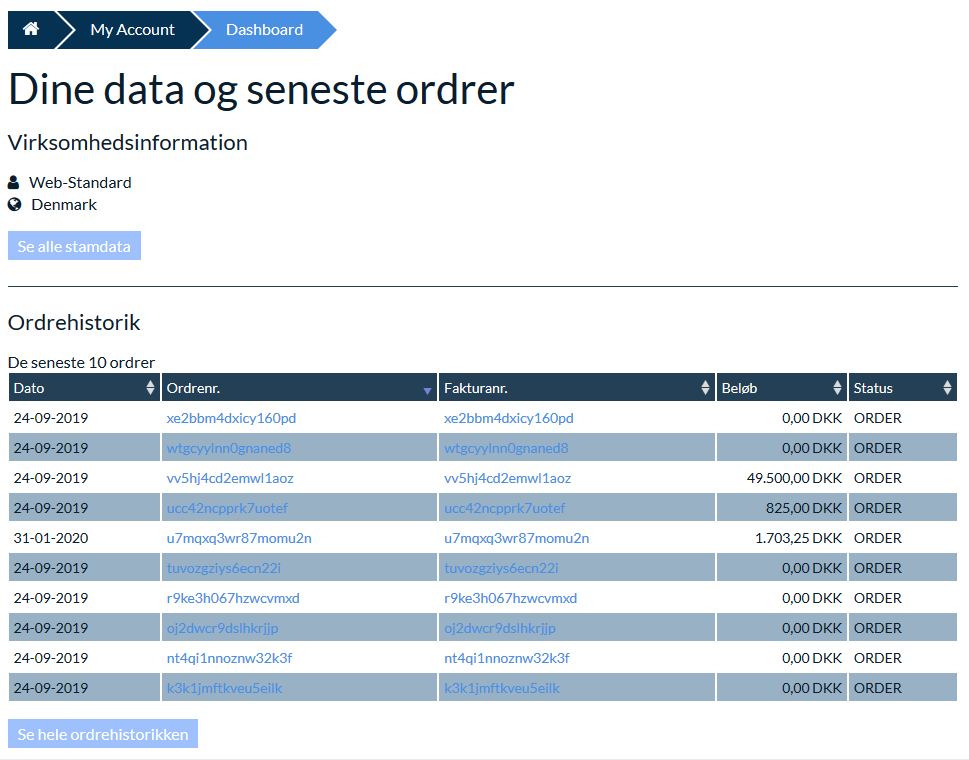
You can check all of the user/company info by clicking on the button. It will lead you to another page with detailed info about the company/user. There you can edit the data - just click on the pencil icon on the top right.
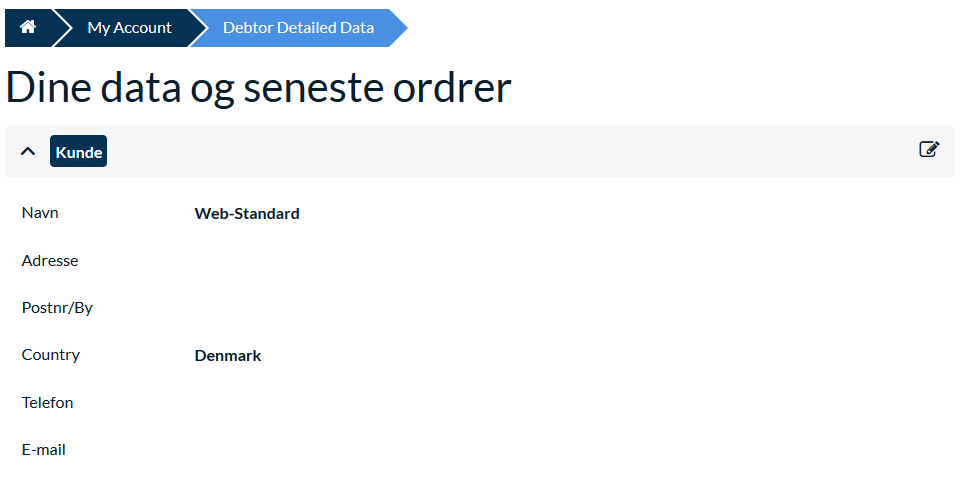
On Dashboard page if you click on the button below the order history table you will be redirected to the order history page. On All Webshop Orders page you will find a table with all of the ordering history for the company/user.
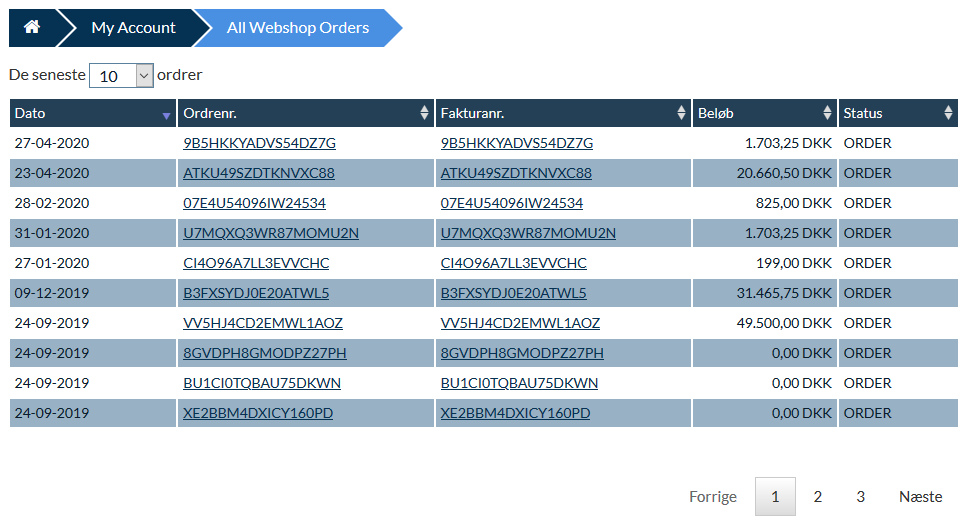
If you click on some of the orders it will show you the corresponding order in details.