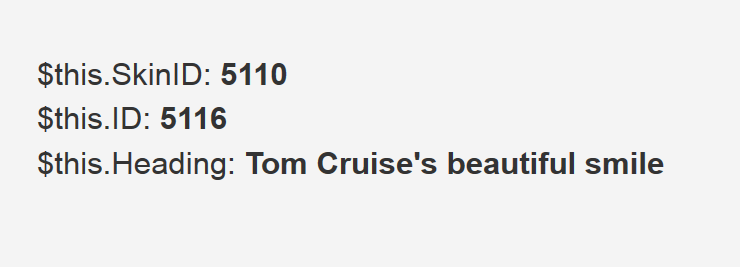Properties are the values that are associated with objects. Objects are collections of properties so every object has list of properties. Properties begin with a "$this” followed by dot and name of the property – $this.ID, $this.Name, $this.Category, etc.
You can use properties when setting a variable or when you want to access directly the property.
You can find the Properties in Skin’s menu above the coding text field.
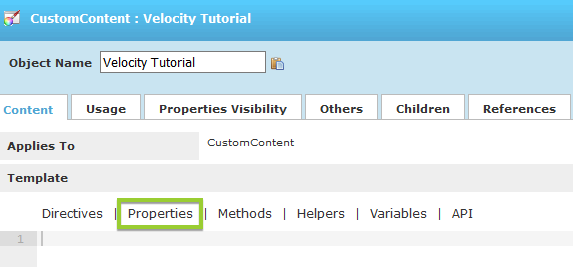
If you click on Properties it will show a list with all available properties.
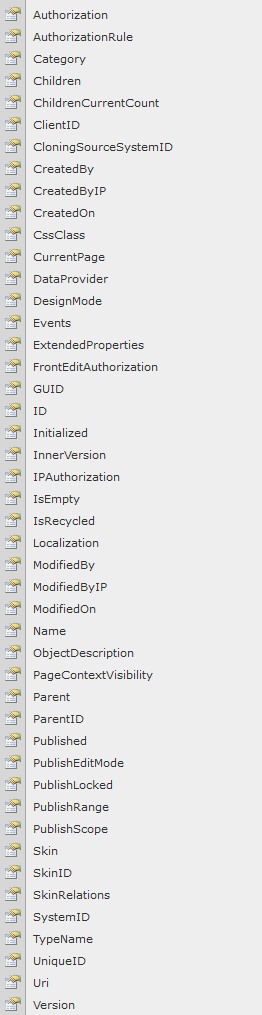
When you hover mouse over the Property, you can see its syntax.
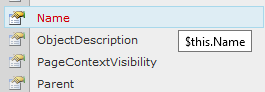
By clicking on Property from dropdown list, it will appear in code editor. Here is an example:
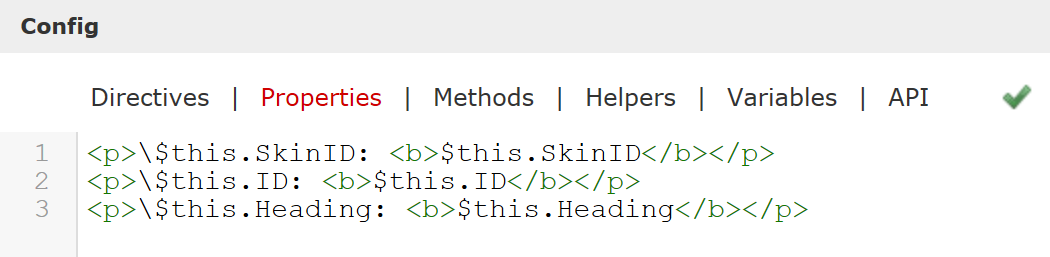
Result on the screen: