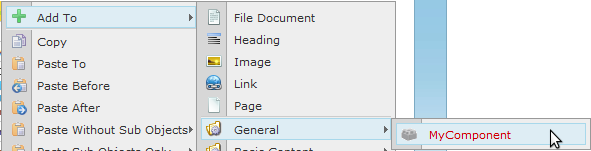Now we have our Component, the next step is to add it to the BackOffice, so we can get some visual feedback on what we are doing. This is simply done by moving the Component dll Seeems.Cms.Content.MyComponent.dll to the Bin folder Seems.Website2/Bin.After the MyComponent has been added you should be able to find the Component in the previously
mentioned General folder as seen below.
Adding MyComponent:
Similarly, the content of MyComponent should look something like the following picture when you have added it to your website: