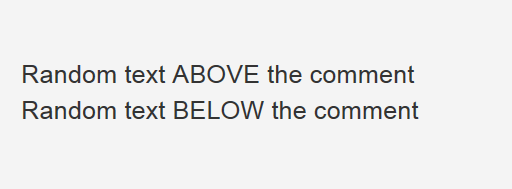Sometimes you need to make a comment in the code. Most of the time comments are used for better understanding of the code.
There are two options for comments - single line and multi-line.
Single-line comments
Single line comments starts with double hashtag ## before the text and it will appear as a comment in the code.
Any text between ## and the end of the line will be treated as a comment and will be not shown on the screen.
Single-line comment example
<p>Random text ABOVE the comment</p>
## This is comment and it can be seen ONLY in code
<p>Random text BELOW the comment</p>
The result on the screen is the following and as you can see the comment line is not visible:
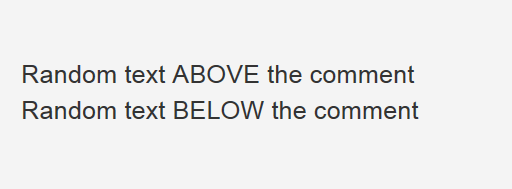
Multi-line comments
Multi-line comments start with "#*" and end with "*#".
Any text between the #* and *# will be ignored by Velocity and not visible on the result screen.
<p>Random text ABOVE the comment</p>
#*
This is multi-line comment
and it's visible
ONLY in code.
*#
<p>Random text BELOW the comment</p>
Results on the screen are the same: Comments are not shown