SEEEMS.CMS contains from different sections. All are placed in the main top menu in BackOffice. The most important and used ones are Content, Files and Layout. We are going to explain some of the basic things about Content section here.
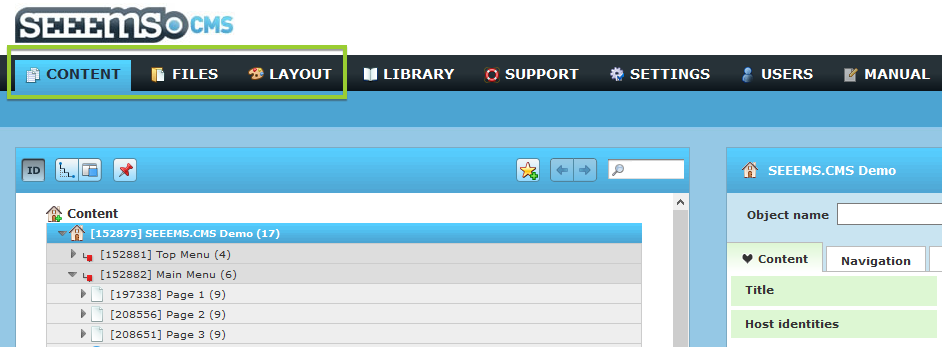
BackOffice top menu
The Content section in SEEEMS.CMS as the name says is responsible for the content. The Content itself is contains from different objects types. The Website object is the root object for your website under which all pages are added hierarchically in a tree structure. It represents the home page of the website. One SEEEMS system can host an arbitrary number of web sites. In Website object you can choose and set the Website and Page Templates. Website Template is responsible for the overall layout of the website and Page Template is defining the specific page template.
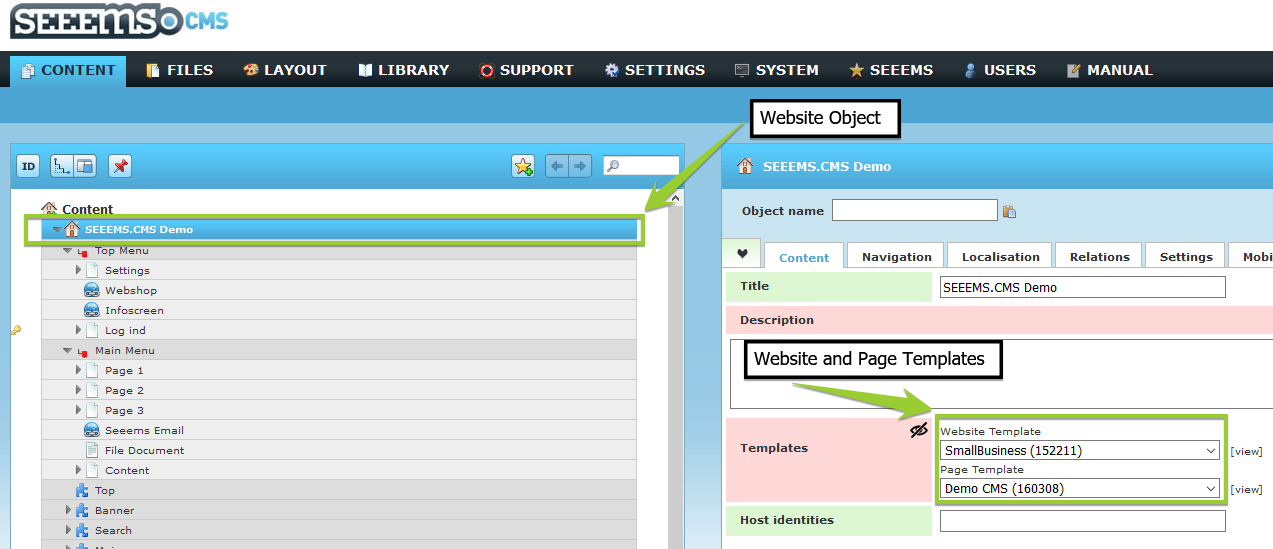
Website Object and its Content tab properties
Both are set in the Layout section in Seeems BackOffice. These initial setup has to be done in the Backoffice.
Further content is added in SEEEMS FrontEdit or BackOffice by adding content objects directly to page areas or by adding them before, after or as child of other content objects.
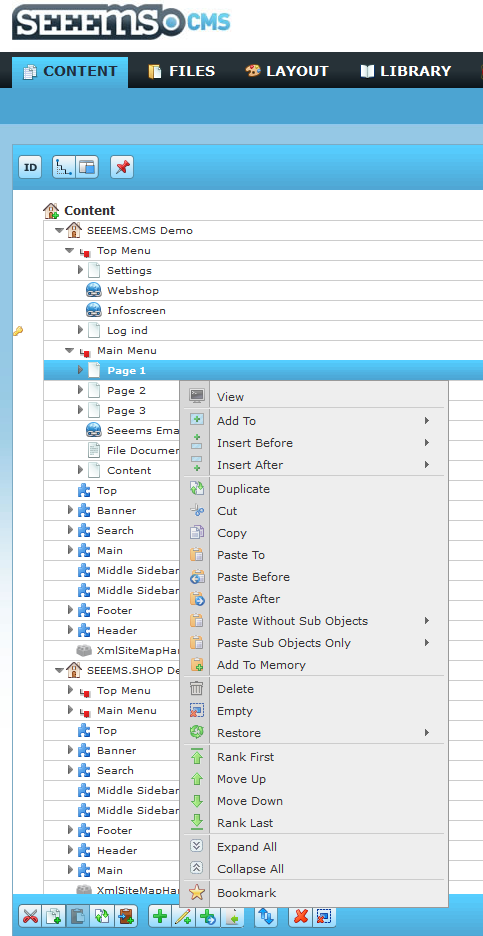
Dropdown menu with possible options and action buttons in bottom line
Content objects can contain text, images, videos etc. There can be rules for formatting the content within page areas (e.g. rows and columns). Pages are also content type objects and most of the times they are added to the menus.
There are areas for menus and areas for other content. Menu areas can only get content objects where it makes sense to create menu items, for example pages, links and pdf documents.
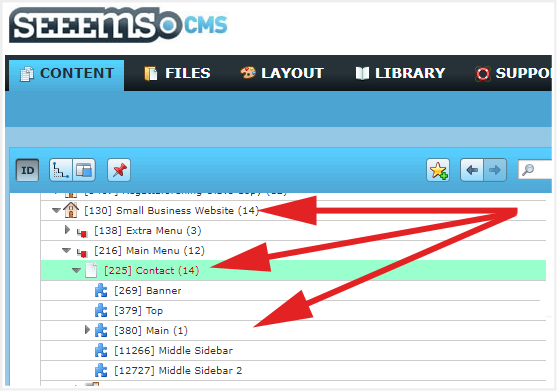
To which area a content may be added can also depend on the user’s role. For example, in order to not give all users access to the header object there can be some restrictions depending on the user group. It may also be that text, images etc. are fixed in the layout and cannot be accessed through a content area at all.
It is also possible to define different variants of a page layout that may or may not contain an area, for example, a secondary menu - sidebar. In SEEEMS this is usually handled by additional properties that are given to page objects.
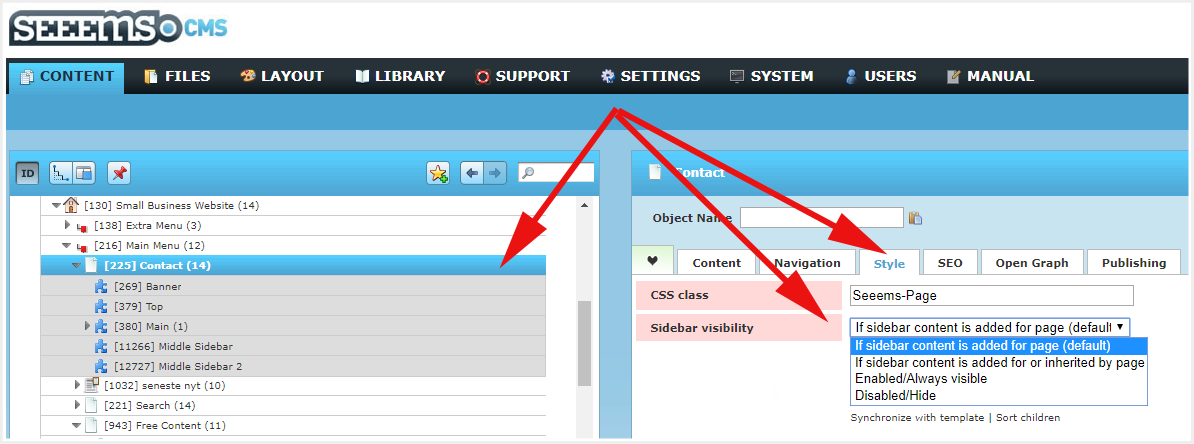
Sidebar visibility option property
Content objects can be added to other content objects, where this makes sense or to other content objects if it is necessary to provide additional information what a content object shall display. For example, markers to a Google map and objects containing text, images etc. to columns.
Content objects can be structured and displayed in completely different ways. There can be different Skins for one type of object. For example, an Image object can have different layout and properties depending on the applied skin.
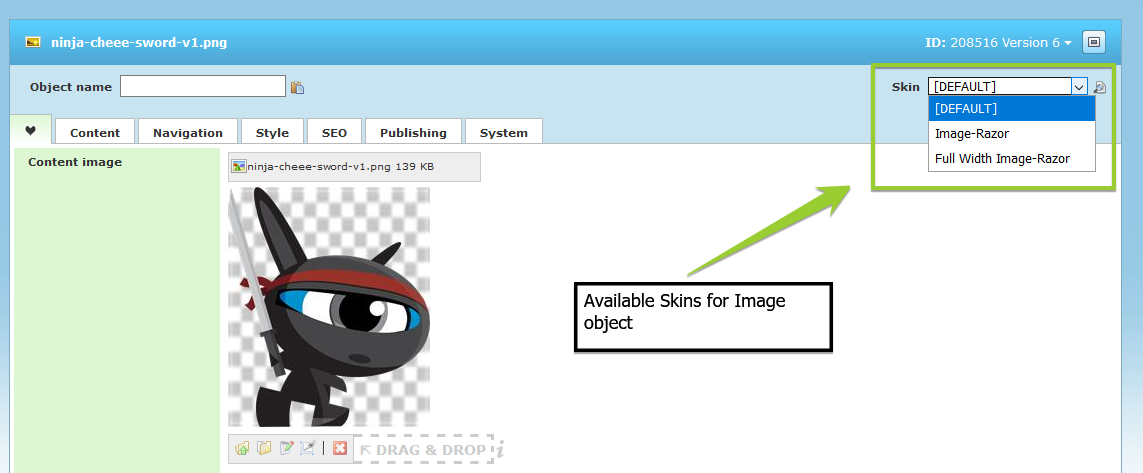
Selecting a skin for Image object
For most of the components there is a default skin which is applied when adding new content object. The Skins can be changed anytime.
Another option that can be configured on page objects is the inheritance. It can be used for areas that do not have content and that way inherit their content from the parent pages in the object hierarchy.
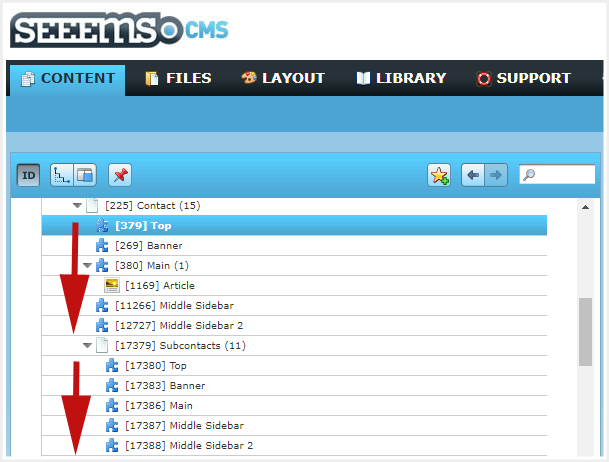
Child item inheritance
When displaying a large amount of similar content objects like products or news items it does not make sense to add them directly to pages. SEEEMS therefore supports the concept of displays and sources. Displays are added to the page areas where products or news are supposed to be shown and the sources have product or news item sub objects that contain the product data or news texts. These are usually grouped by category objects. The display objects is configured with a layout and it references to the items (like news or products) to be displayed.
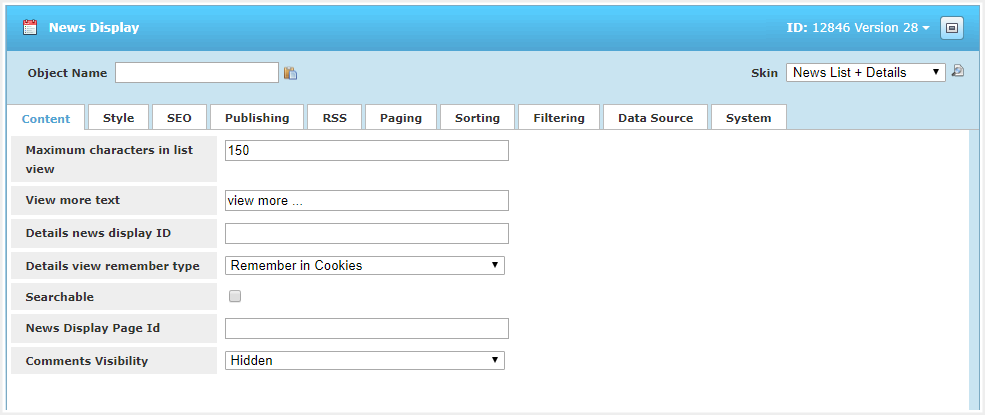
News display
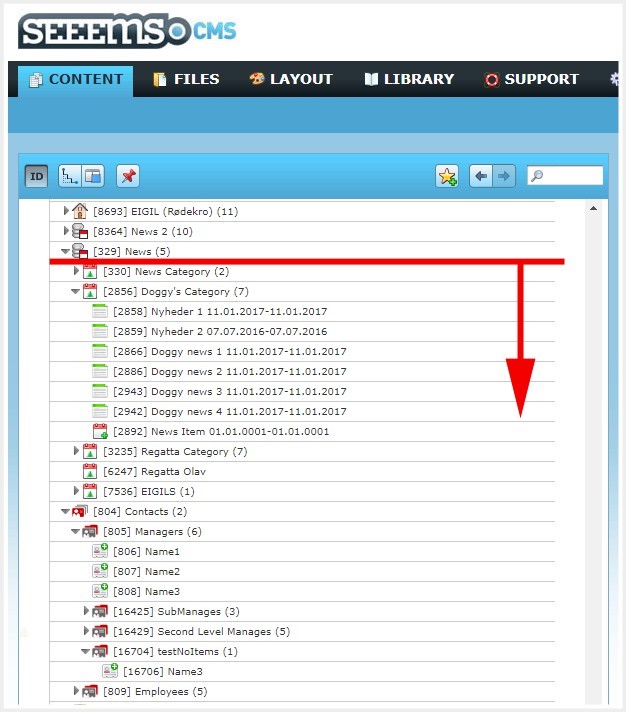
News source
In order to avoid redundancy reference objects can be used for example to associate a product to different categories.
Sources can also link to external content like products from an ERP system or news from an external RSS provider.
User interaction is controlled by forms, input fields, buttons and actions, that are added to page areas like other content objects. Actions process the values on input fields on form submission.
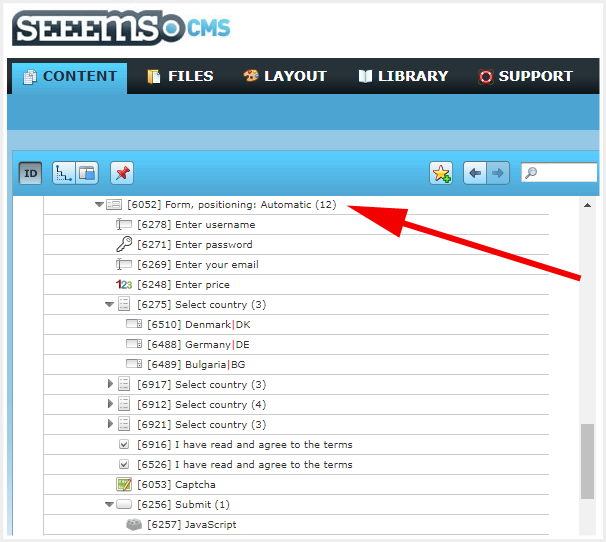
Authentication form
For ajax handling skin objects can be added to the SEEEMS handlers.
Actions can also be executed in context of Scheduled Service Containers that are added as top-level content objects and trigger the execution of the added actions in a predefined time intervals. It is usable for backups, taking data from ERP systems, etc. The example below shows settings for Scheduled Service that sends email and sms every hour.
There may be the need to execute actions at defined times or in defined time intervals. SEEEMS supports this by scheduled services . On the scheduled service a start date, time and execution interval is defined. Its child objects are the actions that are to be performed. Scheduled services are added to the top level content object “Scheduled Service Container” .
Scheduled service containers also have an “Execute now” button to trigger their immediate execution.
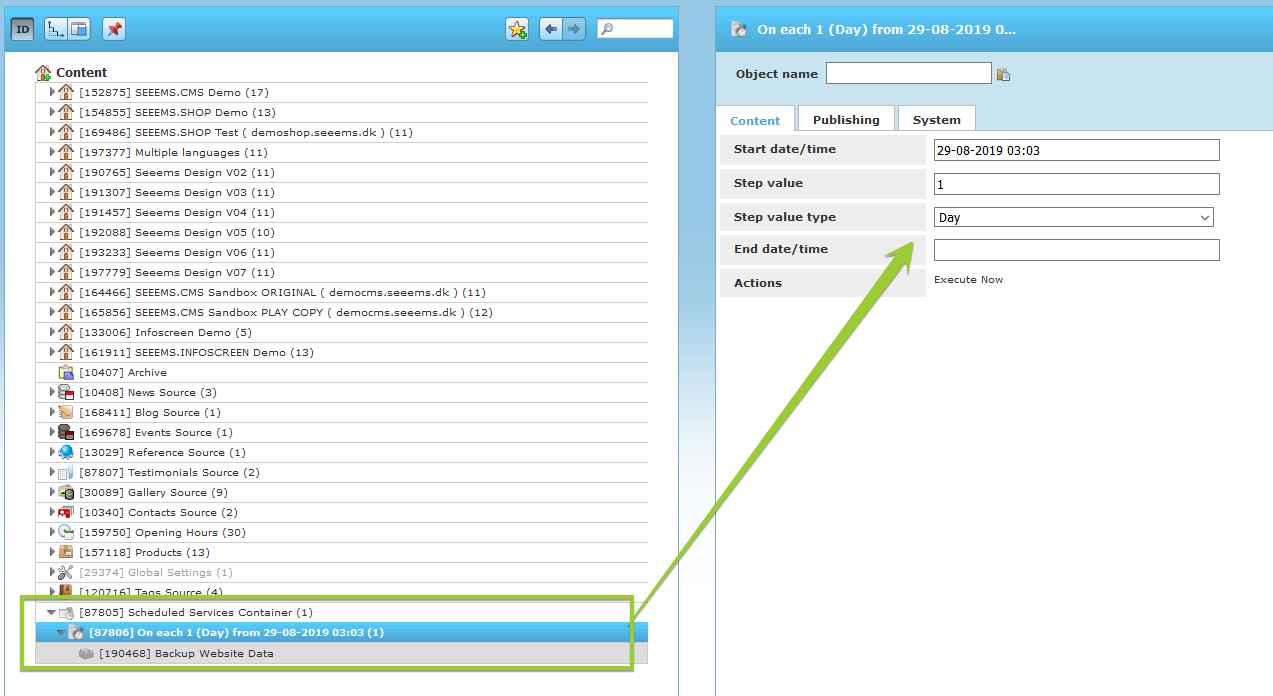
Example of Scheduled Service